The Benazir Kafaalat Program, which is part of the Benazir Income Support Program (BISP), has increased its 13500 Payment Through ATM for women in need. Now, it’s even easier to get this money because the government has teamed up with banks like the Bank of Punjab (BOP). Women in the program can take out their payments easily from ATMs, which makes things safer and more convenient.
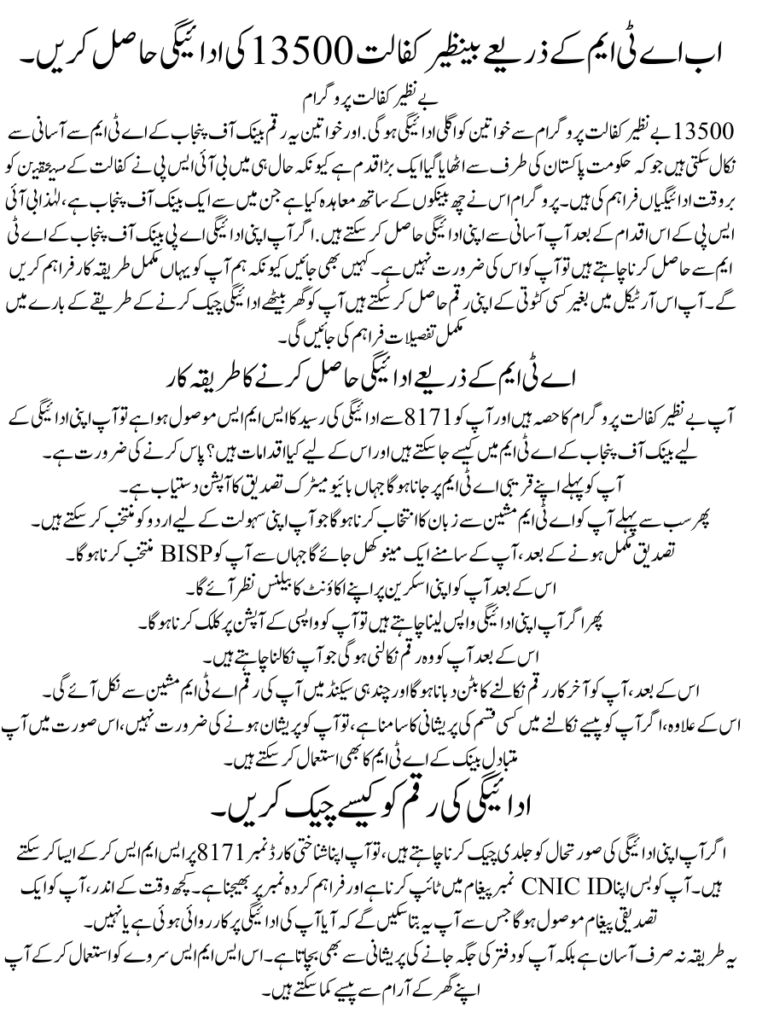
If you’re in the Benazir Support Program and want to know how to get your Rs. 13,500 from a Bank of Punjab ATM, you’re in the right place. This article will show you how to withdraw your payment and check your payment status from home.
How to Get Your Payment Through ATM
If you have received an SMS from 8171 confirming your payment under the Kafaalat Program, here’s how you can go to a Bank of Punjab ATM and withdraw your Rs. 13,500:
Visit Your Nearest Bank of Punjab ATM:
Locate an ATM that offers biometric verification to ensure smooth processing of your transaction.
Select Language:
Once at the ATM, insert your card and select the preferred language (you can choose Urdu for ease).
Biometric Verification:
If the ATM requires biometric verification, complete the verification process to proceed.
Select the BISP Option:
After successful verification, a menu will appear. From this menu, select the “BISP” option to access your Kafaalat account.
Check Your Account Balance:
The ATM screen will display your account balance. You can check if the payment of Rs. 13,500 has been credited to your account.
Withdraw Your Payment:
Choose the “Withdraw Cash” option from the menu to withdraw the amount.
Enter the Amount:
Enter the amount of money you wish to withdraw (up to Rs. 13,500).
Confirm the Transaction:
Once you enter the amount, confirm the transaction by pressing the withdrawal button.
Collect Your Cash:
The ATM will dispense the cash. Collect it carefully.
Take the Receipt:
If you prefer, you can also get a receipt for the transaction as proof of withdrawal.
Try utilizing an ATM from a different bank that has partnered with BISP if you run into any problems or the machine isn’t working properly. There are just six banks that allow Kafaalat payments to be withdrawn, including the Bank of Punjab.
How to Use SMS to Verify Payment Amount
You can use SMS to rapidly check your payment status without having to visit the ATM. Take these actions:
In a message, enter your CNIC number or ID card number.
To 8171, send the message.
You will get an SMS verifying your payment status and whether your money is available for withdrawal in a few minutes.
You can verify your payment status from home with this very simple SMS verification technique, saving you time and money by avoiding unnecessary trips to the office or ATM.
Step-by-Step Payment Process
| Step | What to Do | Details |
| 1 | Go to the ATM | Find an ATM that works with Benazir Kafaalat. |
| 2 | Insert Card | Put your ATM card into the machine. |
| 3 | Enter PIN | Type your PIN carefully. |
| 4 | Select Option | Pick “Benazir Kafaalat” or “Cash Withdrawal.” |
| 5 | Enter Amount | Type Rs. 13,500 as the amount. |
| 6 | Confirm Transaction | Check the details and confirm. |
| 7 | Collect Cash | Take your money from the machine. |
| 8 | Take Receipt (Optional) | Print and keep the receipt if you want. |
Eligibility Criteria for the Benazir Kafaalat Program
Before proceeding with the withdrawal, make sure you are eligible for the Benazir Kafaalat Program. Eligibility is based on several factors:
Low-Income Status: Your household income must be below a certain threshold to qualify for the program.
Female-Headed Households: The program primarily targets women, especially those who are the primary breadwinners in their families.
No Government Employment: Households where any family member is a government employee or receives a government pension are not eligible.
NSER Registration: Your household must be registered in the National Socio-Economic Registry (NSER). You can check this by visiting your nearest BISP office or the official BISP web portal.
How to Check Your Payment Status Online
You can check if your payment is ready by going online.
Visit the official BISP website.
Type your CNIC number in the given box.
The website will show if you’re eligible and if your payment is ready.
If you are near a BISP office, you can also go there in person. A staff member will help you check if your payment has been sent.
What to Do If You Have Problems
If you have trouble getting your payment from the Bank of Punjab ATM, here’s what you can do:
Card Not Working: If your card isn’t working, it might be blocked or expired. Go to the nearest BISP office or call the helpline for help.
Forgot PIN: If you don’t remember your PIN, ask for a new one by calling the BISP helpline or going to a BISP center.
Payment Not Received: If you haven’t received your payment, even though you should, contact the BISP office to find out why.
Conclusion
The Benazir Income Support Program has teamed up with six banks, including the Bank of Punjab, to help you get your 13500 payment through ATM quickly and easily. With the new ATM option, you won’t have to wait in long lines or face delays for your money.
This guide has shown you how to take out your payment from a Bank of Punjab ATM and check your payment status at home.
By following these simple steps, you can easily receive your payment and take care of your money better. Stay updated and get the support you need without any trouble!

